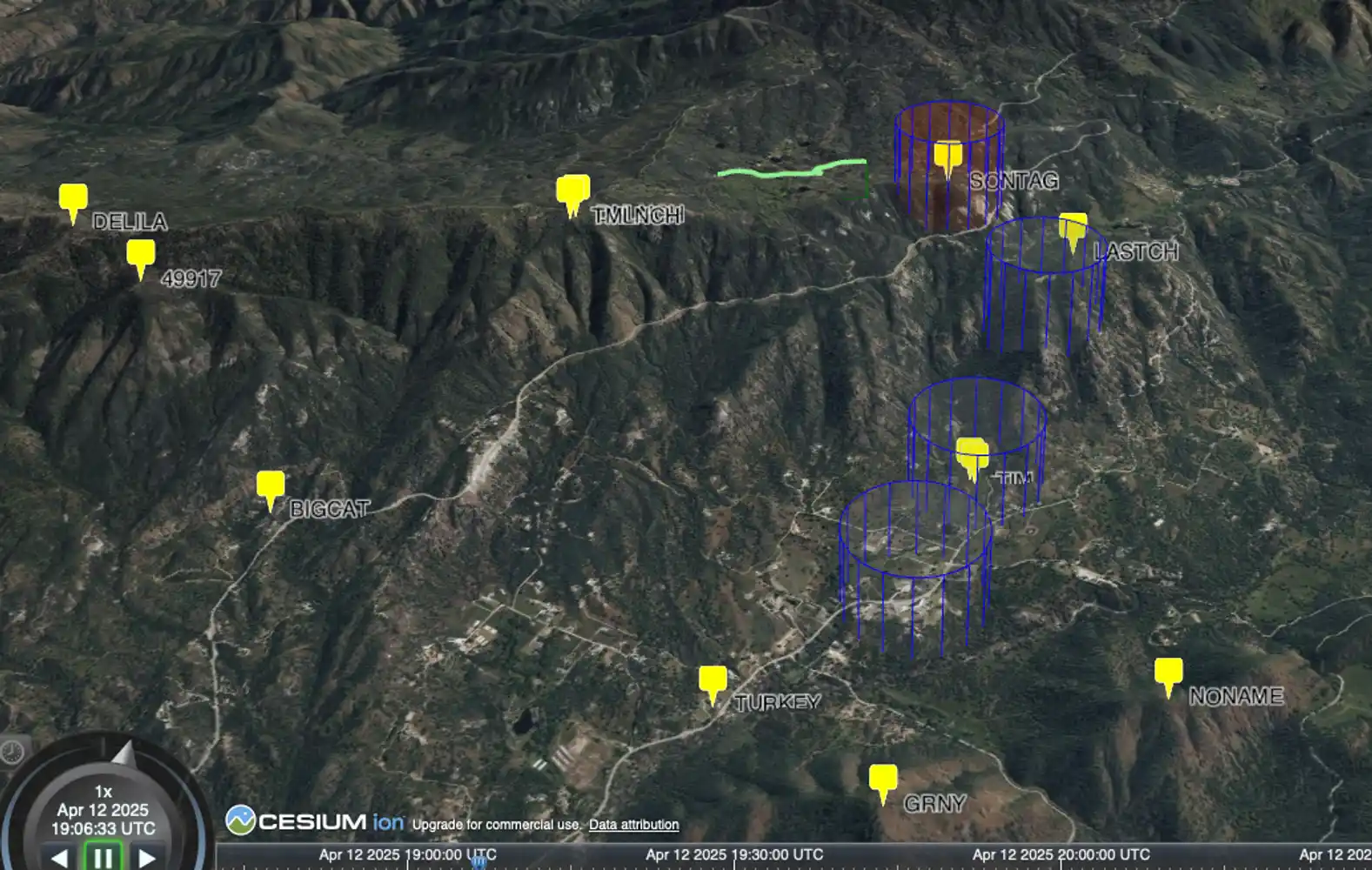Paragliding Logbook
I’ve often been asked about how the Logbook section of my website works. My answer is as simple as
I e-mail the track-log to myself, and it appears on my site a couple of minutes later.
This post documents how I’ve set up my website to keep track of my logbook, and present my flights and data in an easy to consume format.
The website (in it’s current incarnation) is built using the Astro Framework. and hosted for free on Github Pages. I was previously using NextJS but found it built far too slow and wanted to give Astro a try.
To understand how my flight logs are published, I’ll run over the pipeline from e-mailing my tracklog to myself, to it appearing on the website.
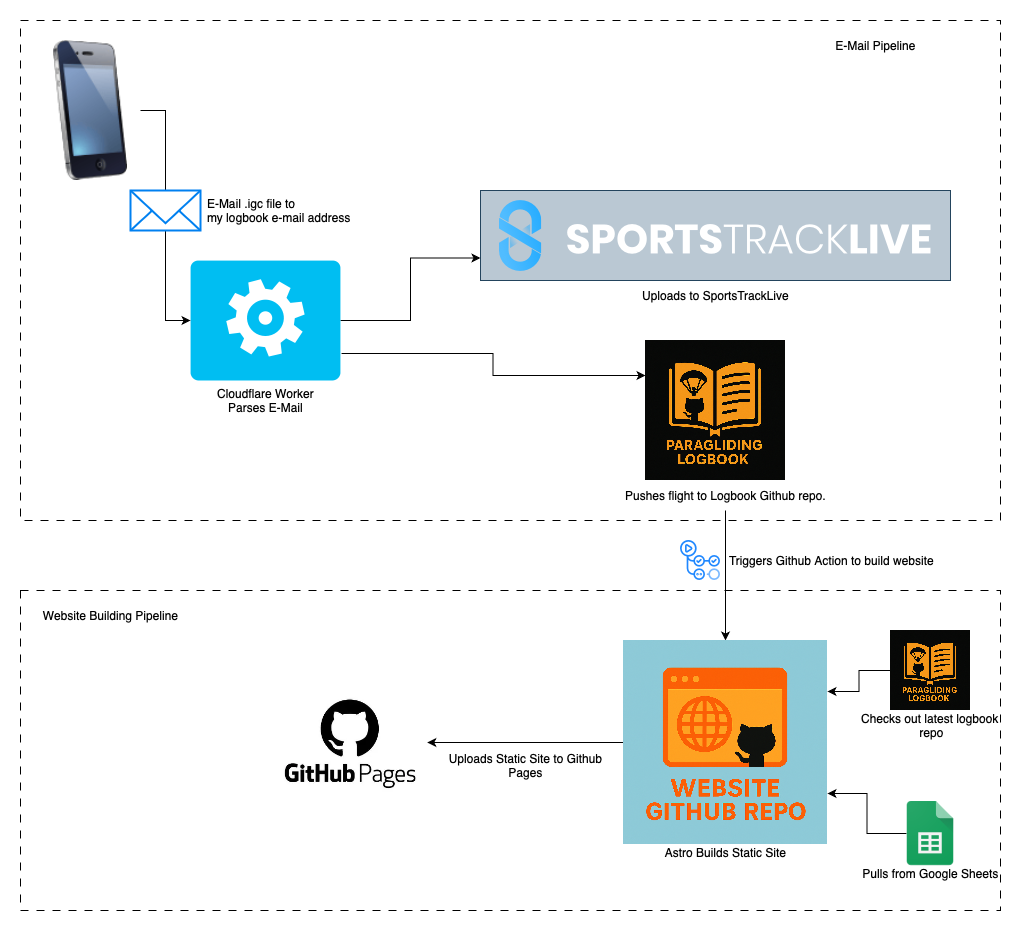 Diagram of pipeline from e-mail to Github Pages
Diagram of pipeline from e-mail to Github Pages
E-Mail of IGC files.
To upload a new flight, I simply e-mail the .igc tracklog file to myself, with the body of the e-mail the markdown I want to use for my flight’s writeup.
This part is done by using Cloudflare to manage my e-mails. You can see that the MX records for my domain point to Cloudflare.
scott@Bethanys-MacBook-Air ~ % dig MX scottyob.com
; <<>> DiG 9.10.6 <<>> MX scottyob.com
;; global options: +cmd
;; Got answer:
;; ->>HEADER<<- opcode: QUERY, status: NOERROR, id: 38598
;; flags: qr rd ra; QUERY: 1, ANSWER: 3, AUTHORITY: 0, ADDITIONAL: 1
;; OPT PSEUDOSECTION:
; EDNS: version: 0, flags:; udp: 512
;; QUESTION SECTION:
;scottyob.com. IN MX
;; ANSWER SECTION:
scottyob.com. 300 IN MX 65 route2.mx.cloudflare.net.
scottyob.com. 300 IN MX 83 route1.mx.cloudflare.net.
scottyob.com. 300 IN MX 12 route3.mx.cloudflare.net.
;; Query time: 30 msec
;; SERVER: 2001:558:feed::1#53(2001:558:feed::1)
;; WHEN: Mon Jun 09 20:33:02 PDT 2025
;; MSG SIZE rcvd: 127
Once the e-mail reaches a logbook destination, my Cloudflare Worker is kicked off to first upload it to SportsTrackLive (you’ll need an API key from them), then extract the igc file from the e-mail body, upload two blobs and a commit to my flight log github repo.
While this code is a bit haphazard, it’s easy enough to modify or move things to variables if you want to re-use it, but it’s been doing the job for me for the past two and a bit years so far!
Manually Tracking Flights
If I’ve forgot to turn on my vario, or I’m just playing with kiting, I’ll often just update a Google Sheets spreadsheet by hand with my flight details to be pulled down and embedded the next time the website is built.
Building the Website
I’m making use of Astro’s static site builds, such that my site can just be hosted on Github pages without the need for any database backends, or servers handling requests for this simple site.
My website can be found separate from my logbook in this github repo.
You can find a Github actions deployment script responsible for:
- Initializing the Git submodule for my flight logs and ensuring they’re on the latest.
- Issues an Astro Build to build static pages for my site.
- Deploys the built artifacts to Github Pages.
Under the hood
You can see how individual flight replays are created using this slug
You can use this as a good starting point to see how my flights are fetched from the igc repo, and from google sheets to be merged on the site.
Seeing my logbook in action
I’m pretty happy with how this came out, so I’ll share some nice photos of what my logbook is capable of.
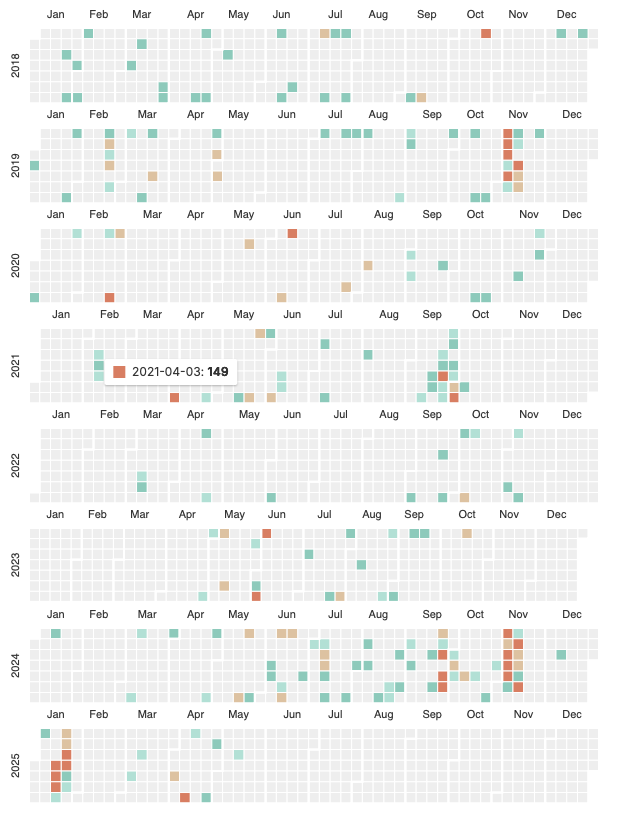 A Github style calendar view showing days I flew, and for how long that day
A Github style calendar view showing days I flew, and for how long that day
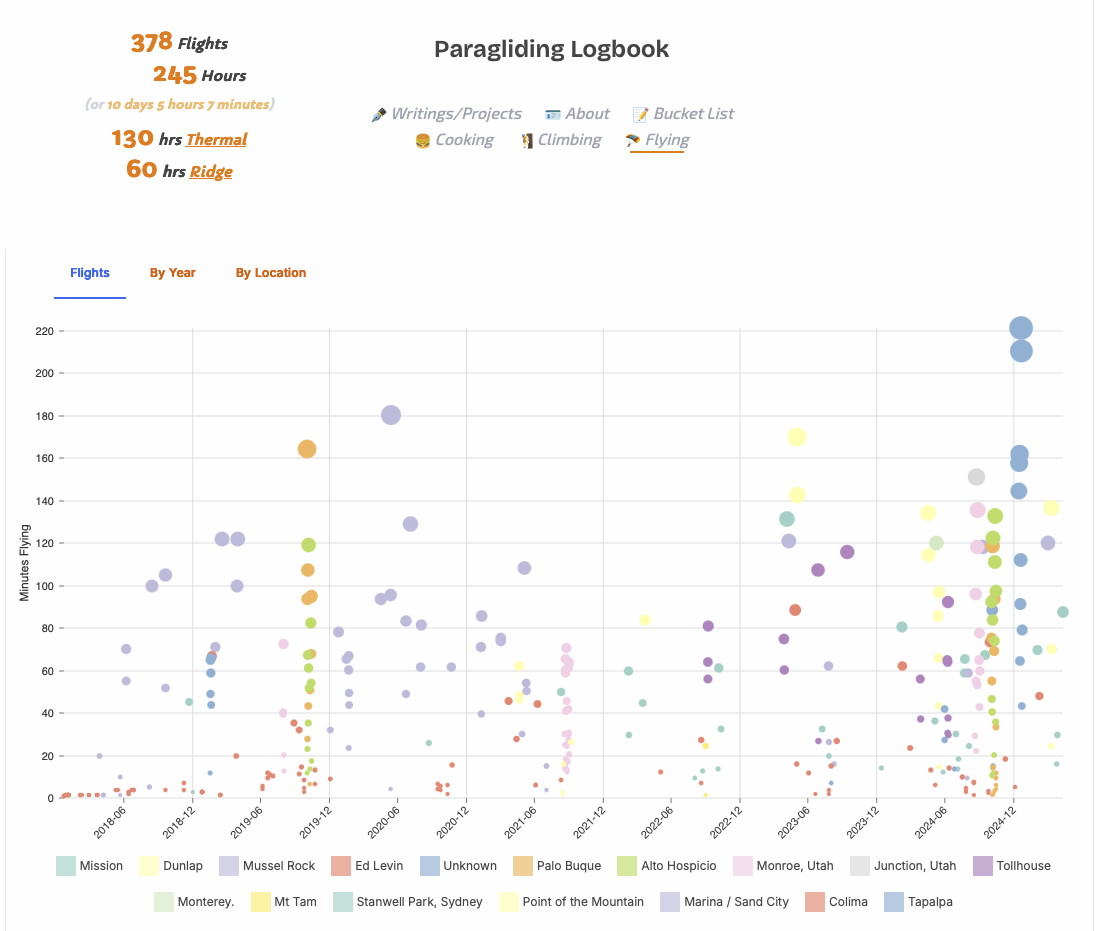 Scatterplot of flights, and their duration.
Scatterplot of flights, and their duration.
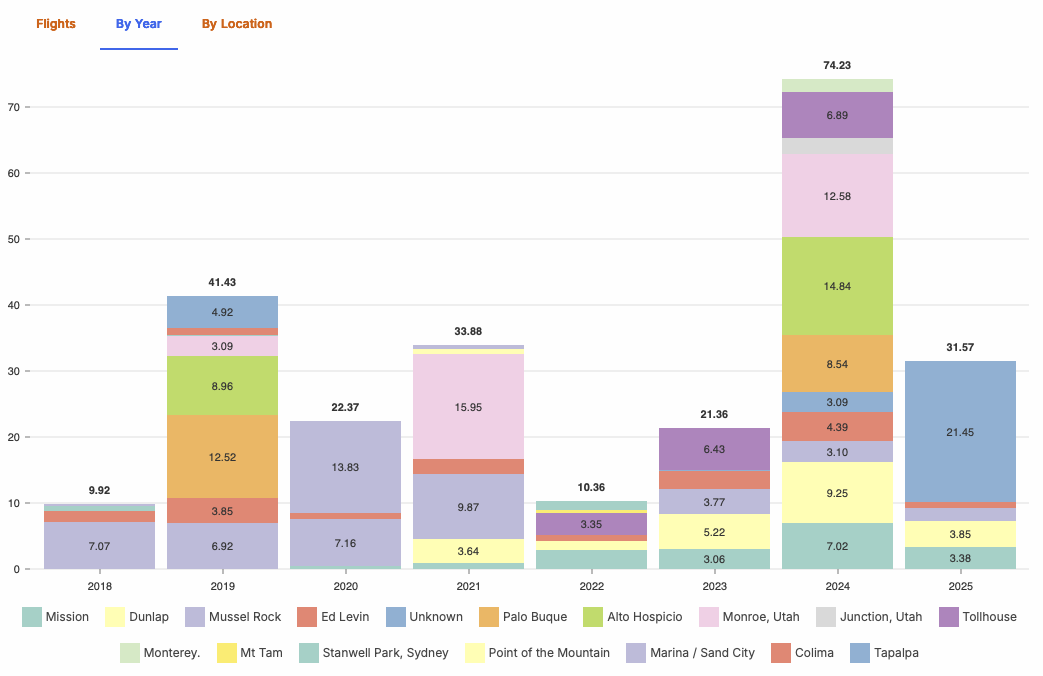 Bar graphs of flights by year, and location
Bar graphs of flights by year, and location
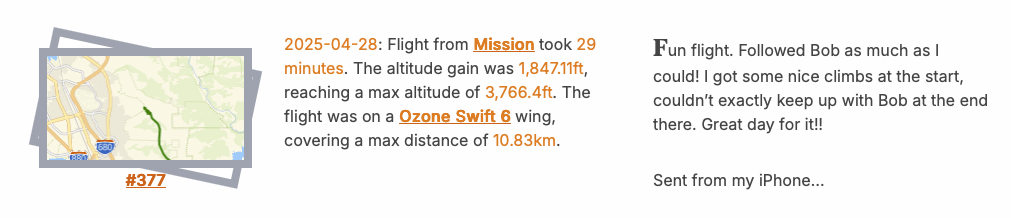 Flight Summary shows brief overview of flight
Flight Summary shows brief overview of flight
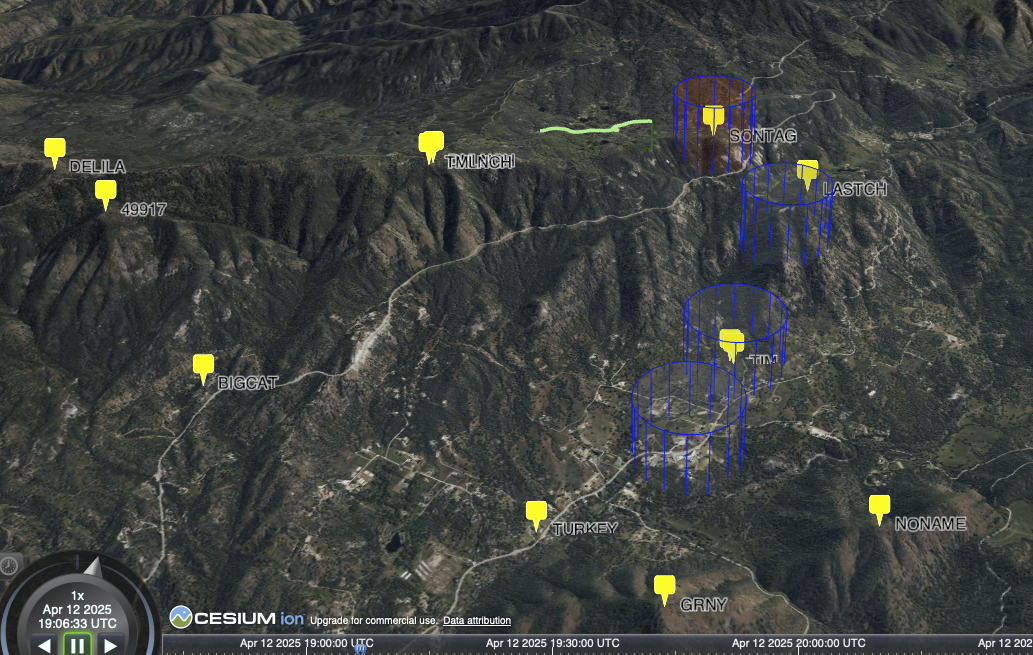 Flight replayer shows a 3D replay of flight, waypoints if task flying, and points of interest
Flight replayer shows a 3D replay of flight, waypoints if task flying, and points of interest
So there you have it. My website and flight replaying, all on static pages, not relying on any third party services that I can’t easy replace! And everything you see on my site is open source and can be taken and used as you see fit! :)
Check it out at https://www.scottyob.com/flying
And if you liked this, you may also be interested in the Tasks Checker from a long while back.